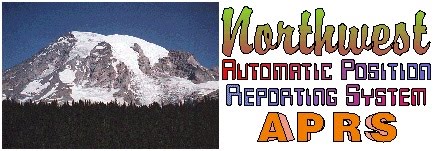(This may be aimed at Kentucky but the excellent advice given fits anywhere.. BV)
Suggested KY APRS Path and Beacon Rates.
by wa4zko
from: suggested-ky-aprs-path-beacon-rate
The 144.3900 MHz APRS frequency is very busy in most areas. Most parts of Kentucky are no exception to this rule. In N. Kentucky, where local digipeaters hear several other digi’s in very active parts of 2 other states (OH & IN), the channel is extremely busy. We all have to share the frequency and thus act/operate accordingly. What you do on the channel WILL impact the other users, so give that due consideration.
Since it’s a pretty common question, below are some suggestions for APRS operations within Kentucky. These are not my ideas, they are pretty commonly accepted in most areas of the country. In fact many areas are more restrictive. These suggestions should work fine in and be reasonably compatible with most areas of the US and Canada:
First, your path should be restricted as much as possible. Most digi’s in Kentucky will only support up to WIDE3-3 (3 hops), but that doesn’t necessarily mean you should use a 3-hop path. Normally you should strive to keep your hop count down to no more than what is needed to hit your local I-Gates with reasonable reliability.
I’ve traveled a lot across the country and I never saw a coverage situation that would of benefited much (if at all) from more than 2 hops. Plus with today’s channel congestion, a UI packet is going to be lucky to survive more than two hops.
In many metro areas, there is a trend toward supporting only WIDE1-1 paths. I don’t think this is in place anywhere within Kentucky…yet. This makes the suggested mobile path of WIDE1-1,WIDE2-1 very important if you travel a lot.
Second, keep your beacon rate in check. In normal usage, there is rarely a legitimate need to beacon more often than every 3 minutes for mobile objects/stations. Even at 60 MPH, 3 minutes is only 3 miles….so do you really need more track resolution for day to day usage? I seriously doubt it. Many sysops perform channel analysis from time to time and will filter you off if you’re using a very disproportionate amount of RF airtime.
If your tracker supports decaying beacon rates, set your high speed rate no less than every 3 minutes and your stationary/slow rate to 20-25 minutes. If you’re stuck in traffic, at the grocery store, or otherwise not moving there is no need to be beaconing as if you’re mobile. Take a moment and give the above serious consideration and operate accordingly.
Be careful with the “default” decay/corner pegging settings in many trackers. The defaults are usually way too aggressive for our very curvy roads. Dial them back considerably. Hint, you don’t need to be beaconing every time you go around a sharp curve on the same road. Use sites like aprs.fi to review your tracks and make adjustments to get reasonable track resolution without hammering the channel with too many updates. TinyTrak users may find that using a “manual” beacon switch in conjunction with the automatic settings can be very handy to force updates as needed.
Third, for special needs/events, you should work with your local APRS digi sysops. If it’s a special drill/event where you want finer (more detailed) track resolution, it’s best done on an alternate APRS frequency (144.9900, 445.9250, or 446.1750 MHz) or using a 1 hop path max if your beacon rate will be <3 minutes.
Use of an alternate APRS frequency will allow you to beacon as fast as you wish without negative impact on the local/adjacent area APRS network. Using an alternate frequency will provide better coverage since your mobile trackers will not have to compete with distant signals at the APRS digipeater’s receiver. This approach is ideal for special events/drills, but requires coordination with your local APRS digi sysop(s) and maybe an I-Gate.
For stationary objects you really only need to keep yourself “fresh” in the APRS-IS system. While I get some slightly conflicting info on this, picking a random value somewhere between 20-30 minutes is a good approach. Sorry, but beacon rates shorter that are probably abusive and inconsiderate. Your house doesn’t move, so it doesn’t need to be beacon like a mobile object.
Weather stations can add significant loading to the channel. Please throttle back the update rates as much as you can. If someone needs dead current weather data there’s the WX Query option to get current data as needed. No need to be clobbering the channel 24 hours a day. If you must run a WX data rate faster than every 15-20 minutes, then consider a 1-hop or maybe even 0-hop if you’re hitting an I-gate direct.
Even digipeater sysops need to be cautious about beacon rates/paths. Since a properly configured WIDEn-n “S-Class” digipeater could potentially go for more than 10 minutes without proper ID, they will need to beacon an “ID” packet every 10 minutes. This is not to be confused with HID (hideous on APRS, leave it off). This “ID” packet should be local only, AKA 0-hops. Also you should program the digi to keep most of it’s “chatter” to 1-hop or 0-hop paths. This is especially true if you’re broadcasting local object data too (aka repeaters).
Also keep your digipeater’s beacons as short and to the point as possible. There is little need for email addresses in beacons (hint, they’ll wind up cached on the search engines for the spammers to find) and websites. If anyone truly needs to contact you, they can usually find your email address easily (hint, QRZ.com). Same if they’re really interested in your website. Few if any folks will see that stuff anyways and it just adds up to a big waste of channel airtime.
The above suggestion applies to mobile beacons. Remember that the shorter you keep your beacon packet…the better the odds of it wiggling through all the channel congestion.
SUGGESTED PATHS:
MOBILE: 2 hops - WIDE1-1,WIDE2-1
BASE: 1-2hops - WIDE2-2 or WIDE2-1
SUGGESTED BEACON RATES:
MOBILE: normally no faster than 3 minutes. Preferably with a decay rate that dials things back gradually to 20-25 minutes when stationary or traveling at very low speeds. Think twice about leaving your tracker beaconing all day long when your car is parked.
BASE: Typically you should just pick a random value between 20-30 minutes. Simple enough?
DEFUNCT PATHS:
A great deal of the older APRS software (and even some of the newer) will have some form of RELAY,WIDE programmed as the default paths. In most areas, RELAY and WIDE are no longer supported on the digipeaters. Use an appropriate WIDEn-n path or you will be wondering why your coverage sucks.
If in doubt, contact your local APRS digipeater sysop for their suggestions/best practices.
WA4ZKO
Wednesday, September 15, 2010
Thursday, September 9, 2010
Vicinity Tracking
Any TNC or tracker that transmits a periodic beacon can be tracked all across the
country without a GPS. But only to the nearest town or city or so. This is because you can use the "vicinity" tracking feature of APRS to see what was the Digipeater that the device first used most recently.
This is very powerful, because without the GPS, a few AA batteries and a low power tracker can operate for a year or more by sleeping in low power mode for 9.99 minutes out of every 10 and then only waking up to send out a packet (not a position packet, but a Status or other APRS packet) once every 10 minutes.
You can either check their position manually by looking at the packet and the PATH used or FIND.COM has a special CGI "&vicinity" that will plot a map of the last digi that heard it.
Hopefully all of the other APRS sites such as APRS.FI and Oaprs.net have it as well.
This Vicinity tracking was fundamental to the original APRS as a means of identifying somewhere on the planet the source of a packet that entered the APRS system. With a global system like APRS, it is nice to be able to locate any packet (even without a position report) to a given digipeater footprint...
Bob, Wb4APR
country without a GPS. But only to the nearest town or city or so. This is because you can use the "vicinity" tracking feature of APRS to see what was the Digipeater that the device first used most recently.
This is very powerful, because without the GPS, a few AA batteries and a low power tracker can operate for a year or more by sleeping in low power mode for 9.99 minutes out of every 10 and then only waking up to send out a packet (not a position packet, but a Status or other APRS packet) once every 10 minutes.
You can either check their position manually by looking at the packet and the PATH used or FIND.COM has a special CGI "&vicinity" that will plot a map of the last digi that heard it.
Hopefully all of the other APRS sites such as APRS.FI and Oaprs.net have it as well.
This Vicinity tracking was fundamental to the original APRS as a means of identifying somewhere on the planet the source of a packet that entered the APRS system. With a global system like APRS, it is nice to be able to locate any packet (even without a position report) to a given digipeater footprint...
Bob, Wb4APR
Subscribe to:
Posts (Atom)