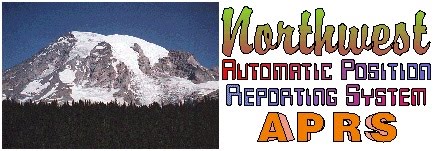There's a new ISS object flying in APRS-IS, but this object is different than others that have flown. It is flying with a MultiLine (http://www.aprs-is.net/WX/Mul
The ISS object has a comment that says "Msg4Pass". That means to send an APRS message to "ISS" (without the quotes) from any message-capable APRS platform. This can be APRS radios (if you're in range of a message-gating IGate), any of the PC-based APRS messaging clients (like UI-View), or any of the new mobile APRS-IS clients, provided that they do messaging.
When "ISS" (not the real space station, but the APRS satellite server) will calculate the current or next pass of the ISS for an observer at your station's last beaconed position (it will say "Please Beacon Position" if it doesn't know where you are). The response will be one of the following:
Az: aaa El: lll LOS:xx:yyz - If you are in a pass
AOS: xx:yyz+aa:bbc - If you are not in a pass
AOS: NONE - If there are no passes for your location in the next two days.
aaa and lll are the azimuth and elevation for an observer at your location at the time the message was processed. LOS is Loss of Signal and xx:yyz is the time remaining in the pass and will vary to show sufficient time periods (hh:mmh, mm:ssm, sss).
AOS is Acquisition of Signal with xx:yyz being the delta time until the pass begins and +aa:bbc is the expected duration of the upcoming pass. The longer the pass, the higher you can expect the max elevation to be and the more chance of working it as it flies by.
But Wait! There's MORE! If the text you send to ISS is a known station identifier (say KJ4ERJ-12), the returned pass information will not be for your location, but for that station's last known location. To be clear, "@ call-SSID" is appended to the end of the response so you know which observer it is for. Of course, if the satellite server doesn't know where your specified station is locate, you will receive "Please Beacon Position" as a response.
And that's not all! This doesn't only work for the ISS, but for any of the other satellites found in the TLE set fromhttp://www.celestrak.com/NORAD
Give the service a try, and let me know how it works out. There's nothing to remember except the satellite name (including the dash in most cases) and the fact that you send a message to the satellite. Nothing like ANSRVR or CQSRVR or SATSRV, just send the message to the satellite by name and it will return the pass information.
Lynn (D) - KJ4ERJ - Author of APRSISCE for Windows Mobile and Win32
PS. Don't look for ISS at aprs.fi as it flies too fast and is currently rejected by the speed limit filter. If you want to track the ISS object, add o/ISS* to your APRS-IS filter string. If you don't want to see it when it goes by, add -o/ISS* to your filter.
Here's a pair of chat transcripts with ISS and AO-51 (times are Eastern US):
21:35:39 New Chat Between KJ4ERJ-AP and ISS on 2011-10-13
21:35:41> foo (*2-21:35:41)
21:35:41< Az:325 El:12 LOS:4:19m
21:42:57> bar (*2-21:42:57)
21:42:57< AOS:4:44h+3:21m
21:48:41> WB4APR-15 (*2-21:48:41)
21:48:41< AOS:1:19h+8:23m @ WB4APR-15
21:43:09 New Chat Between KJ4ERJ-AP and AO-51 on 2011-10-13
21:43:11> FOO (*2-21:43:11)
21:43:11< AOS:5:45h+3:10m
21:43:26> ISS (*2-21:43:26)
21:43:26< AOS:5:45h+3:09m
21:43:37> N0GPS-3 (*2-21:43:37)
21:43:38< AOS:8:59h+12:24m @ N0GPS-3
21:48:58> WB4APR-15 (*2-21:48:58)
21:48:58< AOS:7:12h+13:23m @ WB4APR-15