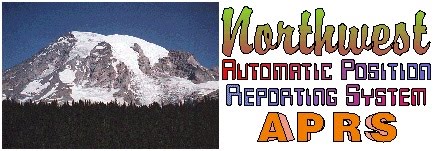On 8/24/2010 9:45 AM, Robert Bruninga wrote:
There is a very simple and FREE app for this on my website. With today's sound cards in every PC, surely there is a free O-Scope display. If so, then there is no excuse for any ham to not use this tool for cleaning up some of the trash we see on 144.39.
Go to wa8lmf.net/miscinfo
Scroll down the list of downloadable stuff and look for WaveTools.exe .
Right-click and download this self-extracting archive of 4 audio applets for your sound card.
Four separate small programs turn your sound card into a dual-trace audio scope -or- a sine/triangle/square-wave audio generator -or- a volume-unit meter -or- an audio spectrum analyzer switchable between a linear and log scale.
Note that the dual-trace scope function requires that you have a stereo input sound system -- most computer MIC inputs are MONO. If the machine has a LINE level input, it will be stereo. Or use the inexpensive USB-connected "iMic" external audio system described here:
http://wa8lmf.net/ham/imic
which provides a stereo low-level MIC input.
I've used WaveTools in the field with my mobile laptop connected to the mini-DIN "data" jack output of my D700's discriminator output many many times to troubleshoot packet audio issues.
Some further observations on the WaveTool utilities.
1) These are actually 16-bit Windows 3.1 programs, but they work well on 32-bit Windows 2000 and Windows XP systems. They will NOT work on Windows Vista or Windows 7, since the 16-bit compatibility layer (a.k.a. the "thunker") that has existed in 32-bit Windows since Win 95 was quietly dropped in Vista and beyond.
Note that this breaks many older supposedly 32-bit programs. Many early Win95/Win98 "32-bit" programs contained chunks of 16-bit code (especially device drivers) recycled from their 16-bit Windows 3.1 predecessors. Such programs depend on the thunker to seemlessly run the mix of 16- and 32-bit code.
2) Windows XP allows multiple applications to access the sound card simultaneously. The WaveTool scope or spectrum analyzer can run AT THE SAME TIME as the AGW Packet Engine, APRS Messenger, mmSSTV, MixW or other other sound card app for a REAL TIME display of the incoming signals being fed into these apps.
3) The WaveTool scope in dual-trace mode can do the tricks "real" scopes do of displaying A-only, B-only A and B, A-B, A+B and A vs B vector displays.