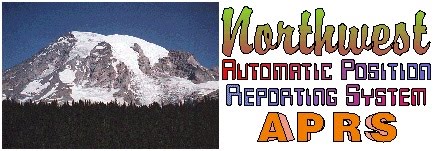and forum files section.
This version has some major changes so I've sent this out as a Special
Notice email.
It can now use comm ports up to 255 to connect to an external TNC or
GPS. Our new USB version of the APRS TNC Digi Tracker works well with
it.
It can also connect to the AX25-SCS DSP TNC program in receive only
mode. This allows it to be used for receiving 300 bd AX.25 APRS
signals while monitoring APRS over digimodes on 30m. It also works on
1200 bd too so it could be used for example ISS APRS monitoring on one
receiver while working on terrestrial APRS with another.
When the AX25-SCS program is opened, the "Activate APRS-SCS support"
button clicked and the 300 or 1200 bd data rate selected via the
"Mode" tab you can now click on the command bar in APRS Messenger
v2.99 just above the
"TNC traffic or GPS NMEA sentences" text box and the connection will
open and the AX25-SCS program will start decoding APRS data on
receiver audio fed into the default sound card of the PC.
If the TCP/IP connection is lost, close and re-start AX25-SCS again.
Clicking the command bar will not re-start
the connection to AX25-SCS as it is still thinks the connection is open.
This feature used software copied from the now unsupported APRS-SCS
program written by John Blowsky, KB2SCS that originally worked with
the AX25-SCS program.
The AX25-SCS can be downloaded here:
http://www.tapr.org/~kb2scs/scs01.html
At the request of Colin, GM0SUY I've also added a received message
output on TCP/IP local port 8064 so that APRS messages can be output
to other programs for analysis. This is to be used for 4x4 and car
rallying events in Scotland.
The only reason I'm calling it a beta version is that the program
doesn't completely close down when it's closed. It remains in RAM and
has to be closed down completely with the Windows Task manager.
Maybe the fix will be version 3.00!
73,
Chris, G4HYG